
Attending conferences has become essential for professional growth and networking in various organizations. As virtual and hybrid events are very popular, conferencing apps are now necessary for attendees. With the help of these apps, attendees can easily access event schedules, speaker biographies, networking opportunities, and much more.
Several conferencing apps are on the market. In this article, we will share the seven best conference apps for attendees. These apps are designed to enhance the conference experience and help attendees make the most of their time at the event. So, let’s dive in and learn about the best conference apps—a must-have tool for event attendees and organizers.
What is a Conference App?
A conference app is a mobile application that allows participants to easily access information and resources linked to a specific conference or event. It may be used to access event schedules, speaker information, maps and directions, attendee lists, and other vital information.
Conference apps provide event participants various features and benefits, such as personalizing calendars, making reminders, and receiving real-time notifications about schedule changes or significant announcements. In recent years, conference apps have become crucial tools for event planners, enabling them to measure attendance and engagement metrics.

7 Best Conference Apps That Are a Must-Know
The advent of event applications has evolved from a luxury to a necessity in today’s digital world. Eventible- a conference review platform, has developed a list of apps you can use to access information, customize schedules, obtain real-time updates, and learn about networking opportunities. Here are the seven best conference apps that will transform your next event-
1. Whova
Whova is an all-in-one event management platform with various features to improve the attendee experience. It offers features such as event registration, agenda management, networking tools, etc. Attendees may easily access event information, customized schedules, real-time updates, and networking opportunities via Whova’s mobile app.

Use cases—Whova benefits event organizers seeking a comprehensive platform to manage their events. Attendees benefit from the numerous features that make exploring and interacting with other participants easy.
Cost- Free of Cost
Cost Description—Attendees of events may download and use the app for free, but event managers must subscribe to create and administer affairs on the platform. The membership cost varies according to the extent and complexity of the event.
Features
- Whova’s AI-powered system helps participants more easily manage their time at the event by providing tailored schedule recommendations based on their interests and preferences.
- Attendees may interact with others, set up meetings, and expand their professional networks more easily with Whova’s networking features.
- Whova gives guests real-time alerts on schedule changes, speaker updates, and other relevant information to ensure they get everything crucial.
- The interactive elements on Whova’s platform, such as live polling, Q&A sessions, and real-time feedback, may boost attendees’ happiness and engagement.
- Whova’s digital platform reduces paper waste by offering digital copies of event programs, timetables, and other information.
2. Attendify
Attendify is a mobile event app with various features designed to improve the attendance experience. It offers agendas for events, speaker profiles, social network integration, real-time chat, and other features. Attendees may connect with other attendees, create personalized calendars, and interact with event information with Attendify.
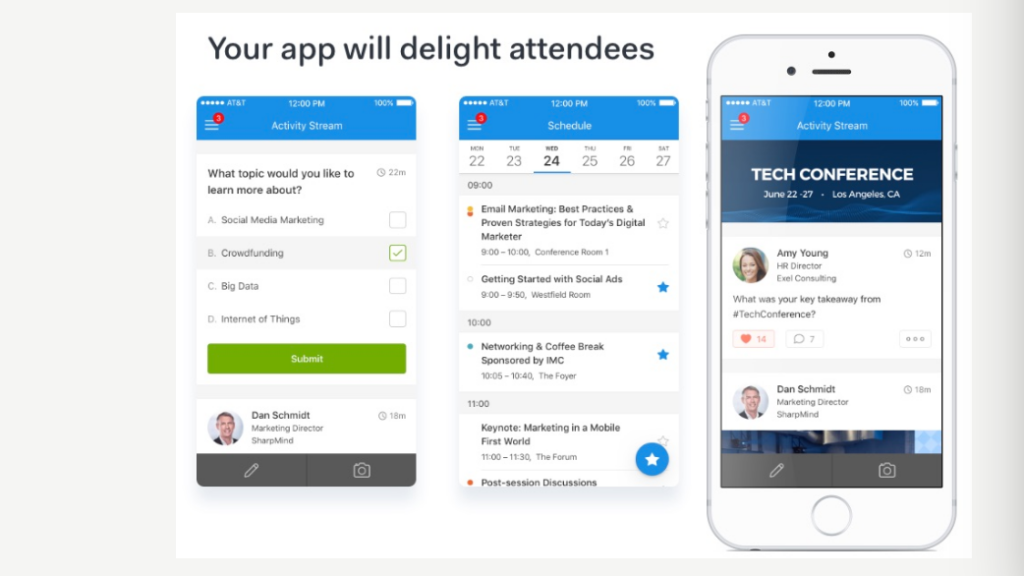
Use cases—Event planners may use Attendify to build a mobile app with their event branding. Its numerous features make it simpler to explore and communicate with other participants.
Cost- Attendify provides many membership options, including Basic, Premium, and Elite, with fees ranging from $200 to $5,000 or more.
Cost Description- Event attendees may download and use the app for free, but organizers must subscribe. The subscription cost varies depending on the scope and difficulty of the event, as well as the features the organizer needs. Depending on the desired level of service,
Features
- With Attendify’s scheduling function, attendees may create customized itineraries based on their interests, ensuring they attend all crucial sessions.
- The networking features of Attendify make it simple for attendees to get in touch with one another, arrange meetups, and swap contact details.
- Attendify sends attendees real-time information on event modifications, ensuring they stay informed and don’t miss anything crucial.
- The interactive elements on Attendify’s platform, such as live polls, Q&A sessions, and feedback forms, boost participant engagement and satisfaction.
- Event planners may leverage Attendify’s deep data analytics to improve future events, including attendee engagement and behavior information.
- For event planners, Attendify provides affordable solutions with flexible pricing options.
3. Pathable
Pathable is a virtual and hybrid event platform with several features designed to improve the attendance experience. It features gamification, attendee networking tools, hybrid event management, virtual event hosting, and more. On Pathable’s platform, attendees may easily access event information, custom timetables, and virtual meeting rooms.
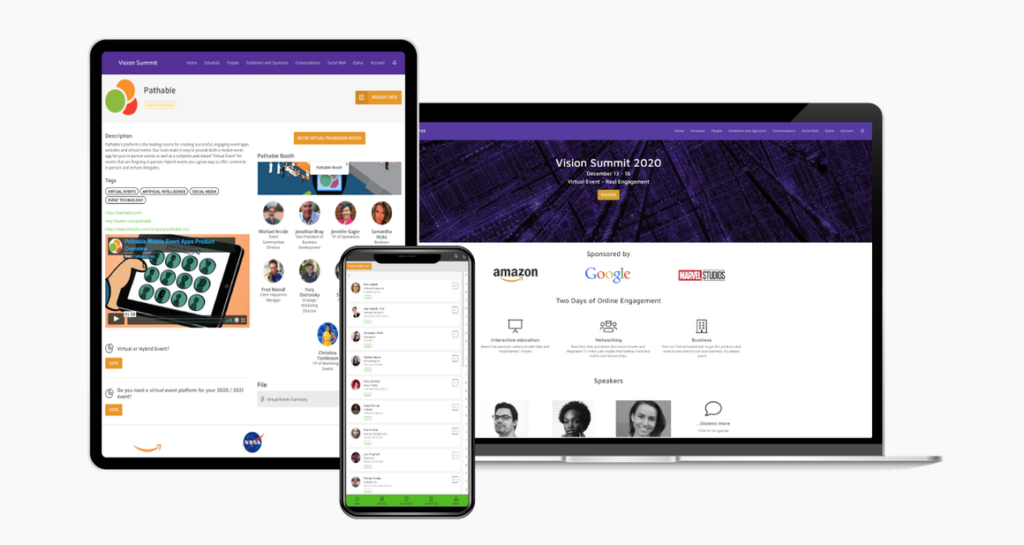
Use cases—Event planners may utilize Pathable to hold virtual or hybrid events and provide participants with a smooth experience that includes networking possibilities, real-time updates, and exciting material.
Cost—According to its website, The Basic plan began at $1,999 for up to 250 people, the Standard plan at $3,999 for up to 500 attendees, and the Premium plan at $7,999 for up to 1,000 attendees.
Cost Description-Event planners could choose from several price tiers on the web-based event management and conference software platform Pathable. The pricing options offered by Pathable depended on the number of guests and the features the event planner needed. There were three different pricing tiers: Basic for smaller events, Standard for medium-sized events, and Premium for more significant events with more sophisticated features.
Features
- The Pathable platform can be tailored to meet identity requirements using attendee profiles.
- With the help of Pathable’s networking tools, participants can connect, set up meetings, and participate in group discussions, which boosts their satisfaction and engagement.
- Pathable’s virtual breakout rooms simulate the in-person experience of a conference or trade exhibition, enabling guests to have one-on-one or group meetings with other attendees or event exhibitors.
- Event planners may use Pathable’s thorough analytics on attendee engagement and behavior to plan future events more effectively.
4. SwapCard
The event platform Swapcard offers a range of solutions to improve the attendance experience. Swapcard builds a lively and exciting event atmosphere with features like live streaming, networking tools, gamification, and virtual event hosting.
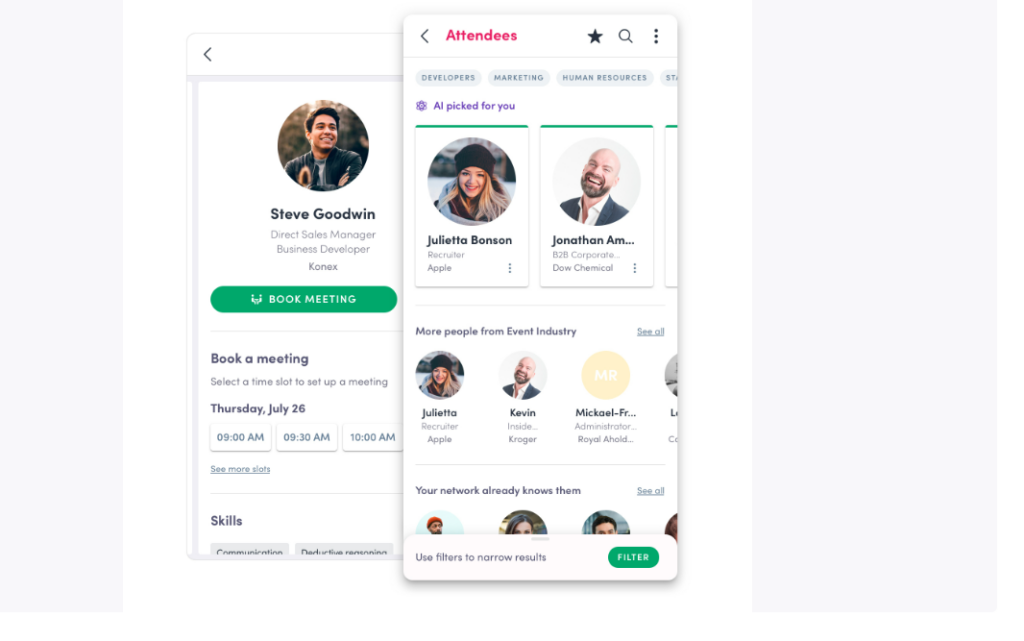
Use cases—Swapcard is the perfect option for event planners wishing to stage virtual or hybrid events and provide attendees with an immersive and engaging experience. The platform offers many features that let users communicate, connect, and network with other users and event exhibitors.
Cost- Swapcard’s price plans at the time varied from $0.99 to $12.99 per participant.
Cost Description—Swapcard’s pricing plans depended on the number of guests and the amenities required by the organizer. They also provided unique pricing plans for larger events or those with special needs. Swapcard also provided organizers with a free trial to explore the platform before committing to a subscription plan.
Features
- Swapcard’s AI-powered matchmaking algorithm links participants with pertinent peers and offers tailored networking advice, fostering lasting relationships.
- The Swapcard platform can be tailored to meet each event’s identity and requirements, giving participants a seamless and engaging experience.
- The Swapcard platform has interactive elements that boost participant engagement and satisfaction, including gamification, live polling, Q&A sessions, and surveys.
- By simulating the in-person experience of a conference or trade exhibition, Swapcard’s virtual breakout sessions enable guests to have one-on-one or group meetings with other attendees or event exhibitors.
- Swapcard gives event planners in-depth insights into attendee engagement and behavior, enabling them to plan more imaginative events in the future.
5. Bizzabo
Bizzabo is a robust and adaptable event platform that provides many features to simplify event preparation and improve the attendee experience.
It provides tools for networking with attendees, creating event websites, selling tickets, and more. The site offers participants a customized schedule, event maps, and session details.
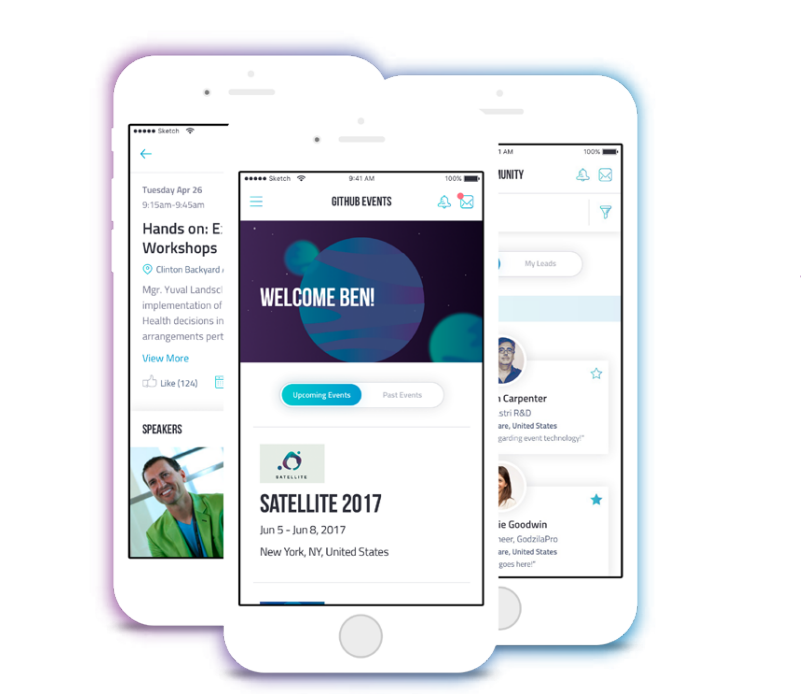
Use cases- Bizzabo is helpful for event planners who want to simplify the planning process and provide attendees with a fun and engaging experience. The platform is intended to assist event organizers in saving time and increasing participation.
Cost- For up to 1,000 participants, their annual price options began at $7,500.
Cost Description includes features like event registration, networking tools, mobile event applications, marketing integrations, and analytics. Bizzabo also provided unique pricing plans for larger events with special needs.
Features
- The all-in-one platform from Bizzabo assists event planners in controlling all aspects of the planning process, from developing a website to handling ticket sales and post-event follow-up.
- Bizzabo’s marketing automation tools assist event planners in promoting their events and boosting attendance through social media, targeted email campaigns, and other channels.
- Bizzabo analyses audience engagement, ticket sales, and other crucial performance data in real-time.
- Incorporating Bizzabo into an existing event tech stack is simple because of its integration with well-known event platforms like Zoom meetings and Salesforce.
- With the help of the Bizzabo mobile app, participants can communicate with one another and receive event information while on the go.
6. EventMobi
EventMobi is an event technology platform that provides various tools to assist event managers in creating engaging and tailored event experiences. It has features like gamification, configurable event applications, live polling and Q&A, ticketing, registration, and exhibitor and sponsor administration.
Use cases—EventMobi is helpful for planners who want to provide visitors with a fully immersive event experience. The platform offers a wide range of tools to assist event planners in involving guests, boosting engagement, and developing a customized experience.

Cost- Pricing options for up to 100 participants begin at $1,499 annually.
Cost Description includes features such as event registration, a mobile event app, audience response systems, gamification, and analytics.
Features
- The customisable event applications from EventMobi let event planners build branded mobile apps for their events, with features like timetables, speaker biographies, interactive maps, and real-time updates.
- The registration and ticketing components of EventMobi allow event organizers to design personalized registration forms and sell event tickets in an online event space.
- EventMobi’s live polling and Q&A tools allow event planners to communicate with guests and arrange interactive sessions.
- EventMobi’s gamification tools let event planners design enjoyable challenges and competitions that boost engagement and promote team collaboration.
- Organizers can manage sponsors and exhibitors, establish virtual booths, and measure interaction using EventMobi’s sponsor and exhibitor management services.
- With tailored agendas, suggestions based on attendee behavior, and personalized alerts, EventMobi’s platform may help organizers give guests a unique experience.
7. Brella
Brella is an event networking application that allows guests to interact and engage with one another. The platform’s functions include networking lounges, customised agendas, AI-powered matchmaking, and one-on-one video conferencing.
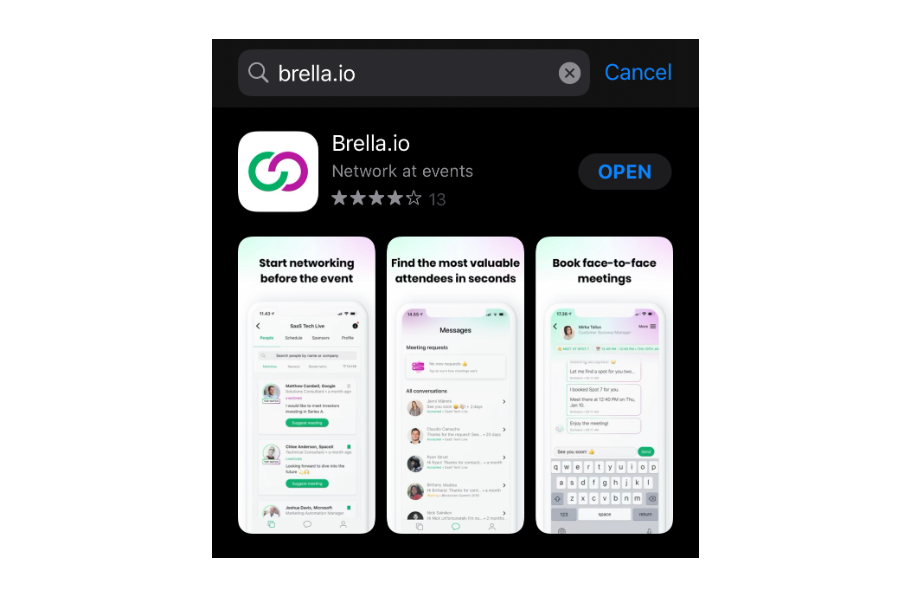
Use Cases- Event planners may utilize Brella to help foster networking and interpersonal connections among guests. In addition to allowing event organizers to encourage connections and participation, the platform provides features to assist participants in finding and connecting with like-minded people.
Cost- Its costs start at $799 for up to 100 participants.
Cost Description- Bella’s pricing options were customized to the number of attendees and the organizer’s needs. According to information on Brella’s website at the time, the plans featured services including matchmaking, meeting schedules, live streaming, analytics, and support.
Brella also provides customizable pricing options for larger events or those with particular demands. Event planners may benefit from a free trial period to test the platform before signing up for a paid plan.
Features
- Based on shared interests and objectives, attendees may connect with appropriate matches suggested by Brella’s AI-powered matching system using attendance data.
- Attendees may construct a tailored schedule of sessions and activities using Brella’s bespoke agenda tool based on their interests and preferences.
- Attendees can plan and participate in private online meetings with other participants using Brella’s one-on-one video meeting function.
- The virtual networking spaces provided by Brella provide guests with a place to interact and discuss particular subjects.
- By offering possibilities for networking and interaction, Brella’s platform is intended to boost attendees’ involvement and participation.
- The Brella platform offers event planners in-depth statistics on attendee engagement and behaviour, empowering them to make data-driven decisions and enhance the following events.
Benefits of the Best Conference Apps
Attendees can benefit from the usage of conference applications in various ways. Some of them are listed below-

- Quick access to information: Conference applications give participants immediate access to facts like the agenda, speaker biographies, and other crucial information. This can assist guests in making the most of their time at the event.
- Customized experience: Several conference applications allow participants to tailor their calendars and receive personalized suggestions for sessions and events based on their interests. This can help participants make the most of their event time and avoid missing anything relevant.
- Real-time updates: The finest conference apps keep you updated in real-time on schedule changes, speaker updates, and other crucial information. This allows participants to stay informed and alter their plans as needed.
- Networking opportunities: Conference applications frequently provide networking tools, such as the capacity to communicate or connect with other participants or organize meetings. Attendees may benefit from developing their professional networks and making valuable contacts.
- Engagement boost: Conference applications may boost attendees’ participation by offering interactive elements, including in-app polling, Q&A sessions, and real-time feedback. This can make guests feel more involved in the event and boost their overall experience.
- Sustainability: Many conference applications aim to decrease paper waste by offering digital copies of event programmes, timetables, and other information. This can promote sustainability initiatives and mitigate the event’s adverse environmental effects.
Features of the Best Conference Apps
Here are some key features that can indicate whether a conference app can be effective in enhancing your conference experience:

- User-friendly interface: A conference app should have a simple, straightforward, and easy-to-navigate interface. You should be able to quickly and effectively discover the information you want.
- Personalized schedule: Smart conference software allows you to customize your calendar by selecting the sessions and events you want to attend. This way, you can guarantee that you get everything vital and have time for networking and other activities.
- Real-time information exchange: The app should deliver real-time schedule changes, speaker updates, and other critical information. This allows you to remain on top of any developments and adapt your plans as needed.
- Networking tools: A top-notch conference app should include connectivity options to connect with other participants and set up meetings. This will enable you to network effectively and make the most of the event.
- Interactive maps help navigate the event location and discover specific sessions and events.
- Speaker information: The application must allow users to access speaker biographies and presentation materials. Doing so will maximize your event time by getting ready for sessions beforehand.
- Surveys and feedback: A conference app should enable you to submit surveys and feedback. This can assist event planners in improving the successive occasions and guaranteeing a positive experience for guests.
Key Takeaway
Attending a conference or planning an event can be a challenging experience, but using a conference app can enhance it. With the seven conference apps we have featured, attendees can interact with other attendees, participate in sessions, and make the event a rewarding experience.
In addition, these apps can help organizers gain insights into audience behavior and attendance and make data-driven decisions to improve future events. Check out our Eventible website, a direct bridge between event organizers and attendees. It is a compilation of testimonials from participants at events worldwide. Reviewing the last event you attended will help organizers immensely improve the experience of your favorite events worldwide.
Finally, conference apps are crucial for modern events as they significantly increase the audience’s enjoyment and participation. Using the latest technology, organisers can run a more productive and efficient event while ensuring that attendees get the most out of it.



Comments are closed.